- Go to youtube app, you can use an existing video or upload your own. open the video, click the"share" icon on the top right.
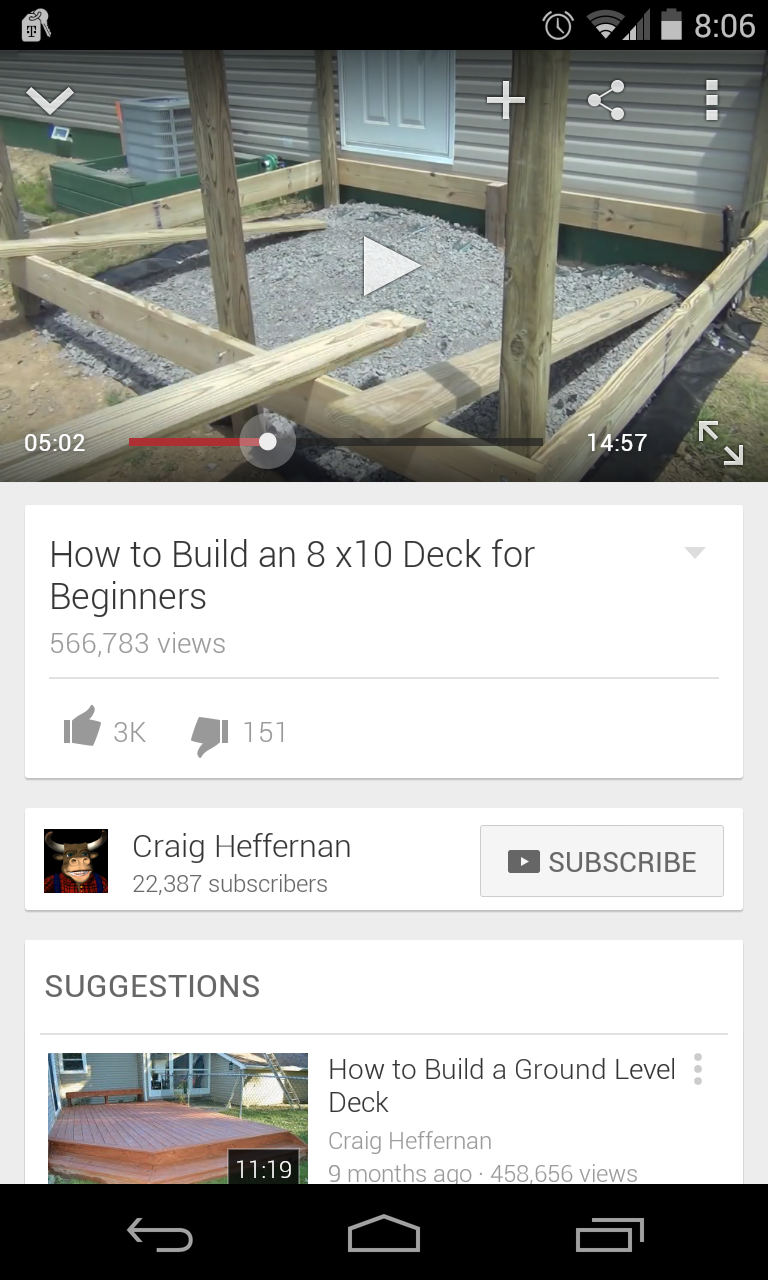
- Choose Copy to Clipboard
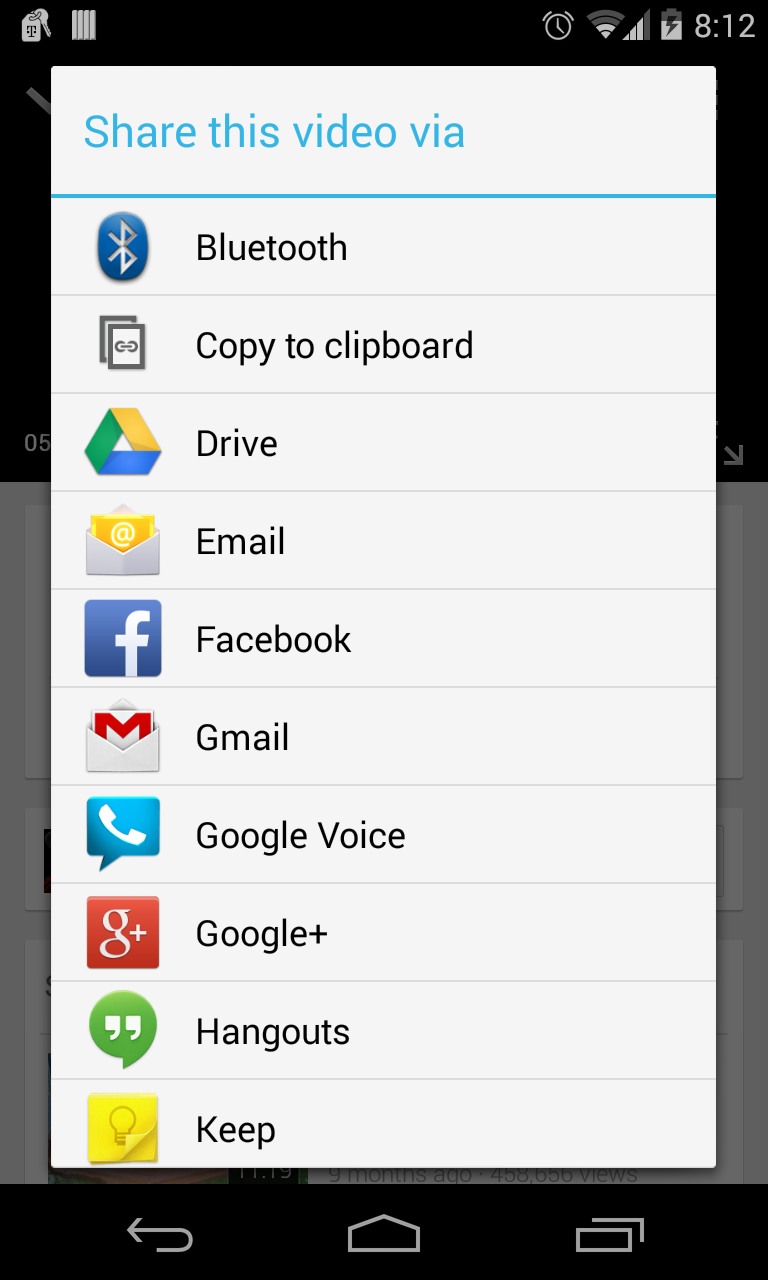
- Come back to the HandyMobi app, in the Create/Edit Step screen, long press in the video url field, until "Paste" appears, then touch "Paste",
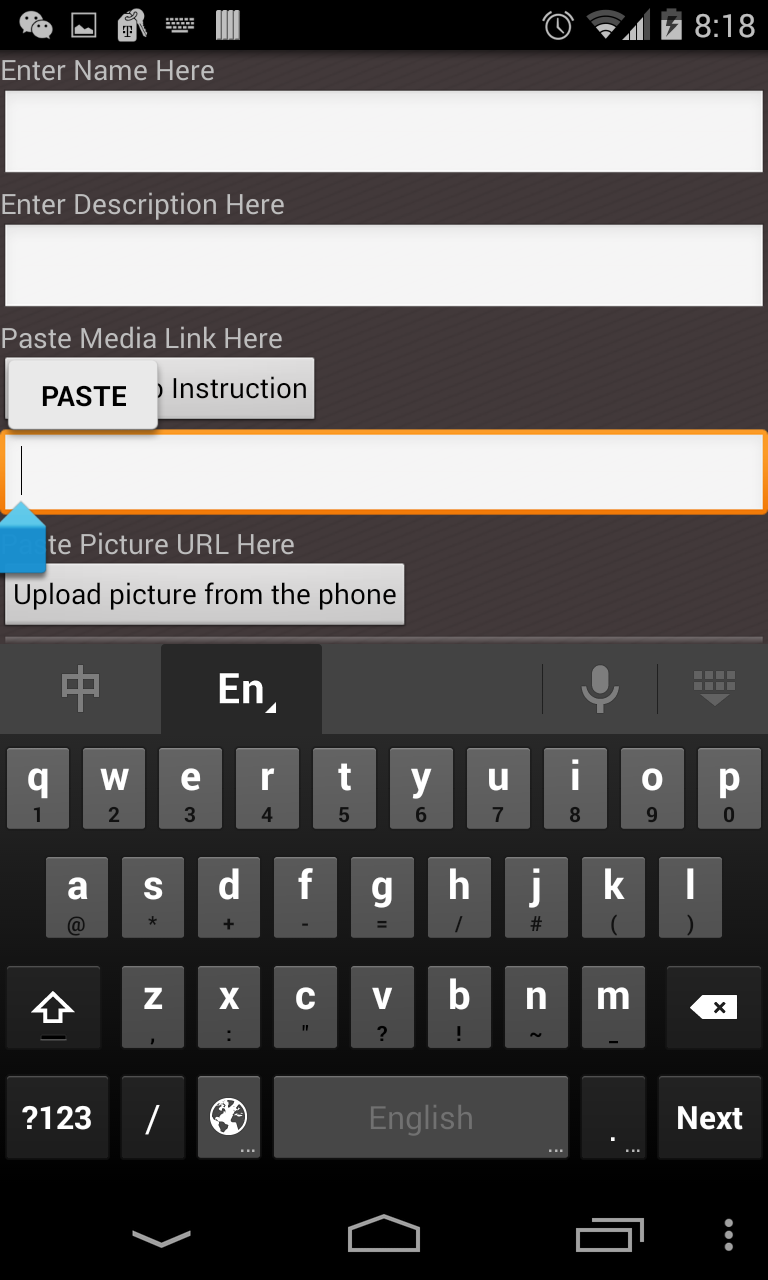
- Finish other editing, and click "Save".

No comments:
Post a Comment